Choose your country
We work in partnership with many official Kymco dealers around the world.
You can select the country of your choice from the list below, whatever your choice, we can deliver worldwide!
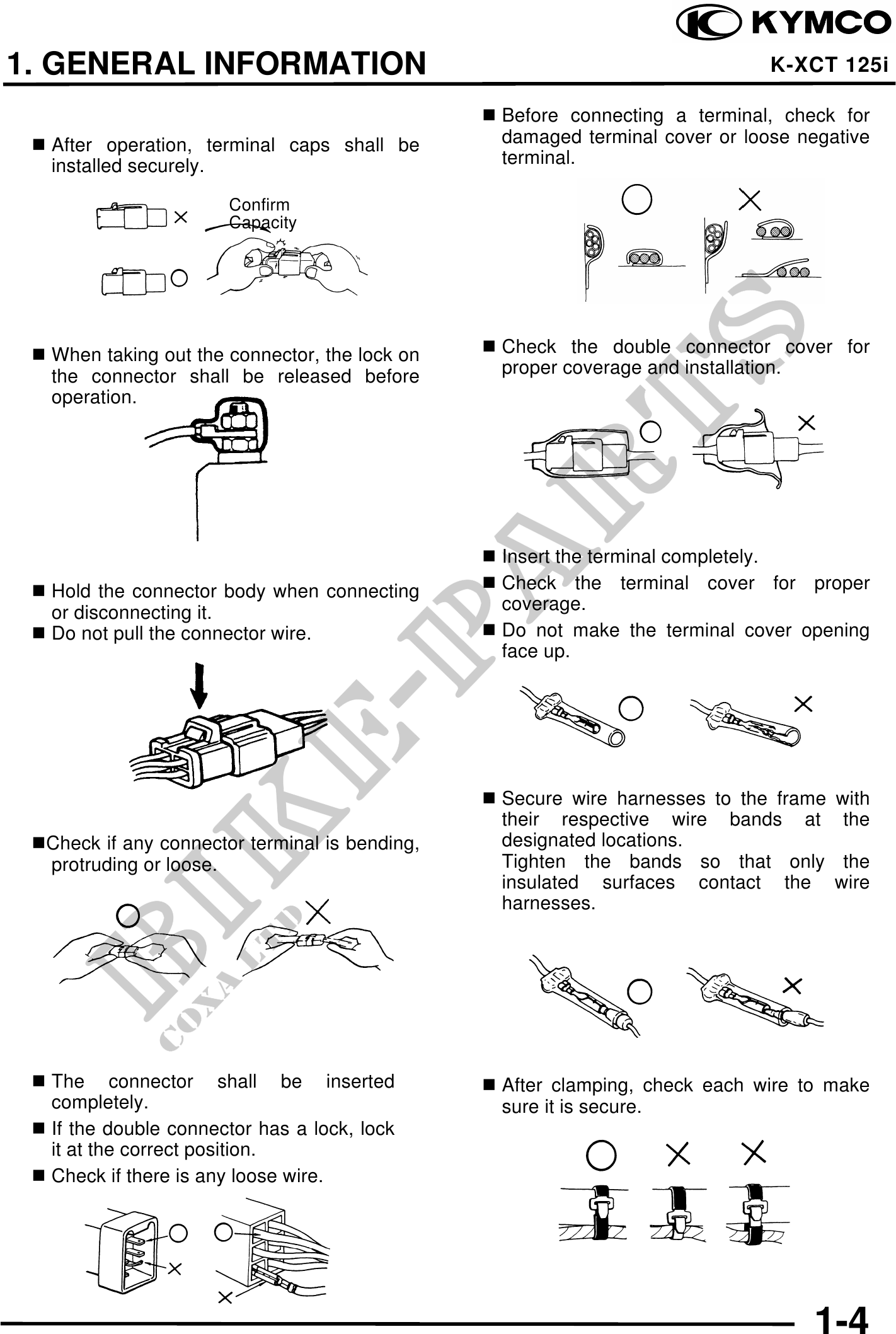
1. GENERAL INFORMATION K-XCT 125i
Before connecting a terminal, check for
After operation, terminal caps shall be damaged terminal cover or loose negative
installed securely. terminal.
Confirm
Capacity
When taking out the connector, the lock on Check the double connector cover for
the connector shall be released before proper coverage and installation.
operation.
Insert the terminal completely.
Hold the connector body when connecting Check the terminal cover for proper
or disconnecting it. coverage.
Do not pull the connector wire. Do not make the terminal cover opening
face up.
Secure wire harnesses to the frame with
their respective wire bands at the
Check if any connector terminal is bending, designated locations.
protruding or loose. Tighten the bands so that only the
insulated surfaces contact the wire
harnesses.
The connector shall be inserted After clamping, check each wire to make
completely. sure it is secure.
If the double connector has a lock, lock
it at the correct position.
Check if there is any loose wire.
1-4