Choose your country
We work in partnership with many official Kymco dealers around the world.
You can select the country of your choice from the list below, whatever your choice, we can deliver worldwide!
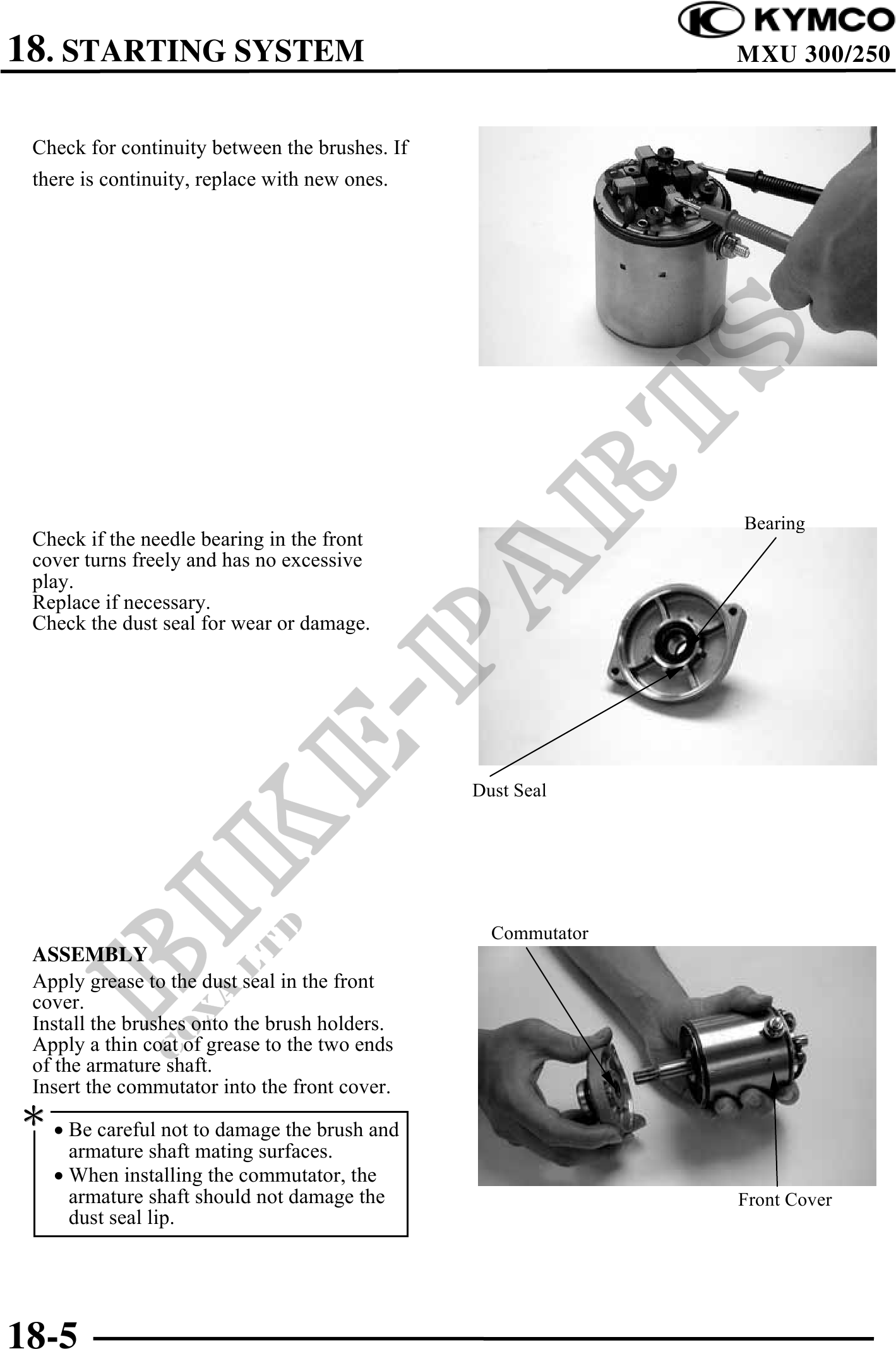
18. STARTING SYSTEM MXU 300/250
Check for continuity between the brushes. If
there is continuity, replace with new ones.
Bearing
Check if the needle bearing in the front
cover turns freely and has no excessive
play.
Replace if necessary.
Check the dust seal for wear or damage.
Dust Seal
Commutator
ASSEMBLY
Apply grease to the dust seal in the front
cover.
Install the brushes onto the brush holders.
Apply a thin coat of grease to the two ends
of the armature shaft.
Insert the commutator into the front cover.
· Be careful not to damage the brush and
armature shaft mating surfaces.
· When installing the commutator, the
armature shaft should not damage the Front Cover
dust seal lip.
18-5